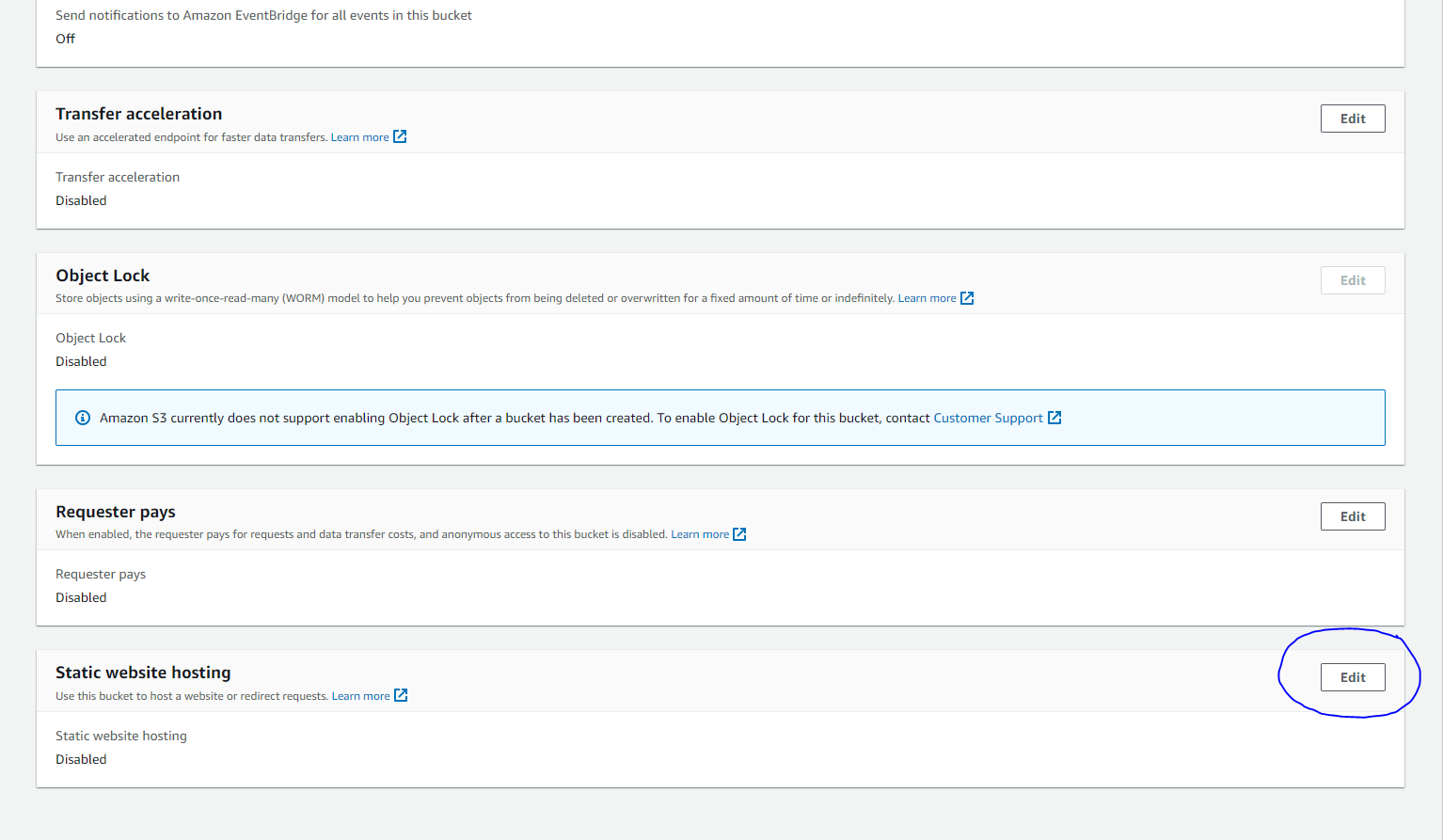You can access the requirements for the cloud resume challenge here
Pre-requisites:
Having the http and the css code for the website you want to host
Services Used : s3
AWS policy generator
Hosting the website
My website is a static website which was hosted with the help of amazon S3’s static website hosting service.
The following steps were carried out to host this web
- 1) Create a bucket whose name is the URL of the website you are hosting (mine was kritb.com since that is the URL of the website) this is an important detail because without this route 53 will not know which bucket is supposed to host the target destination(you can leave all options default or change them according to your preference).
2) Once the bucket is created upload your HTML and css files ( and all other accompanying files ) into the root folder of the bucket.
3) Go to the properties tab and scroll to the bottom till the static website hosting is visible and click edit
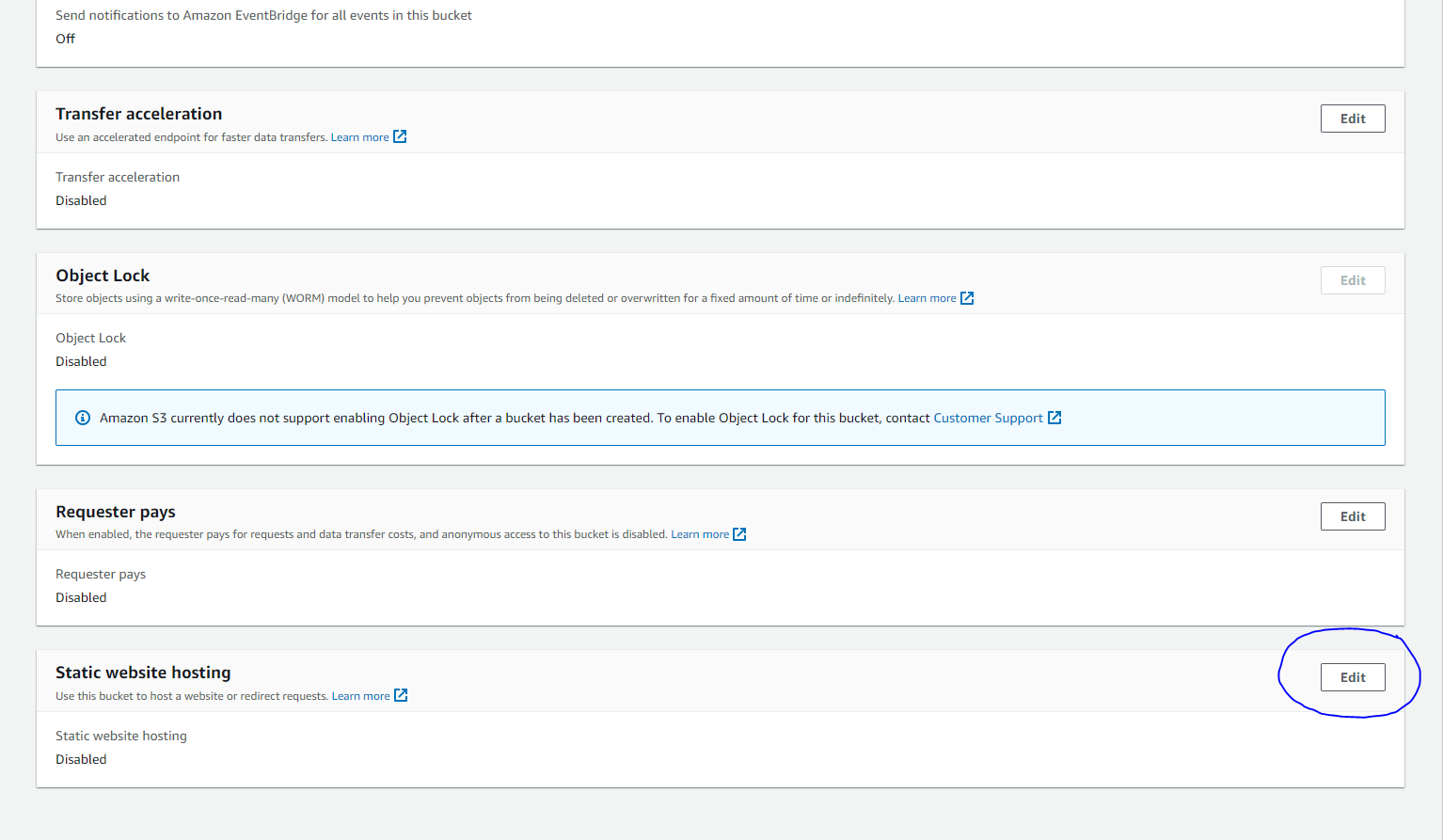
4) Click the enable button and enter the name of your HTML file name in the index document box
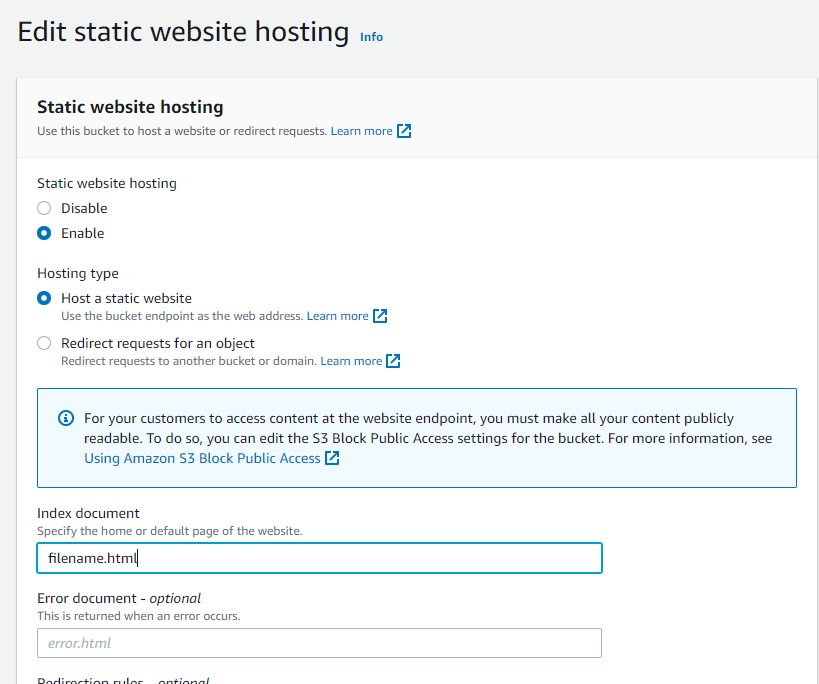
5) Once this has been done click the save changes button and you have successfully hosted the website, however we still have to allow the general public access to the website
6) In order to select permissions we go to the permissions tab and go to the bucket policy and create a policy using the AWS policy generator to allow the public to allow the get object request and this would allow you to click on the Static website link and see the HTML page you coded
Congratulations you have hosted your website!!!!!